·
·
·
·
·
·
·
·
·
·
The NetLab Desktop
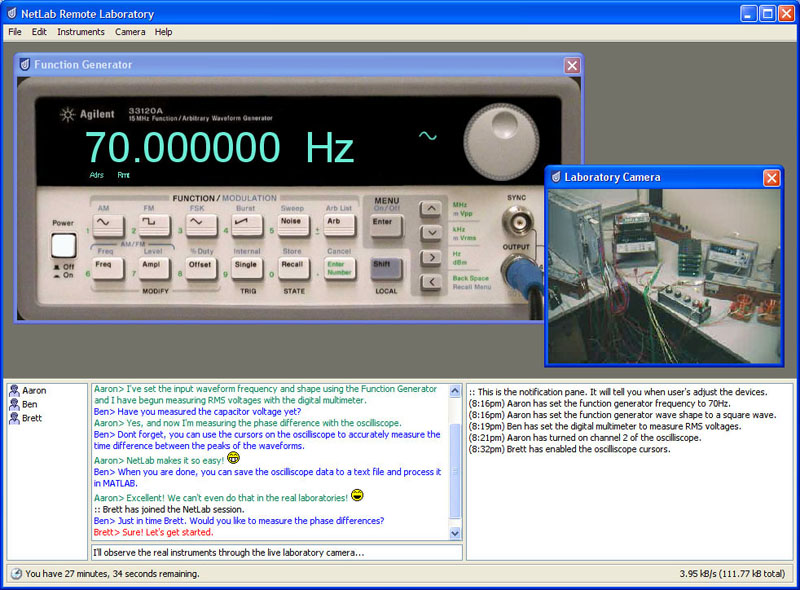
This shows the the NetLab client application in a NetLab session.
Connected users can communicate with each other in the chat room,
which uses a different text colour for each user and even
emoticons (smileys) to make using NetLab just that little bit more fun.
The desktop also shows a list a list of connected users and a notification
pane that tells the user when other users in the session have adjusted an
instrument.
The status bar at the bottom of the window displays the amount of time
that the user has remaining in their booked session as well as the current
bandwidth usage and the total amount of data downloaded so far. The
bandwidth monitoring will be particularly useful to users connecting from
home who have download quotas. If the data usage becomes a concern, simply
closing the camera window will greatly reduce the bandwidth usage.
Back to Screenshots